How to Optimize laravel application
14 Aug, 2024, 9 months ago - Updated
Optimizing Laravel for web performance is crucial to improving load times, user experience, and search engine rankings. Here are several strategies to optimize your Laravel :
1. Optimize Autoloading
- Use
optimize-autoloader: In yourcomposer.json, set"optimize-autoloader": true. This helps reduce the time taken by Composer to load classes by generating optimized class maps. - Composer optimization: Run
composer install --optimize-autoloader --no-devto optimize the autoloader and exclude development dependencies.
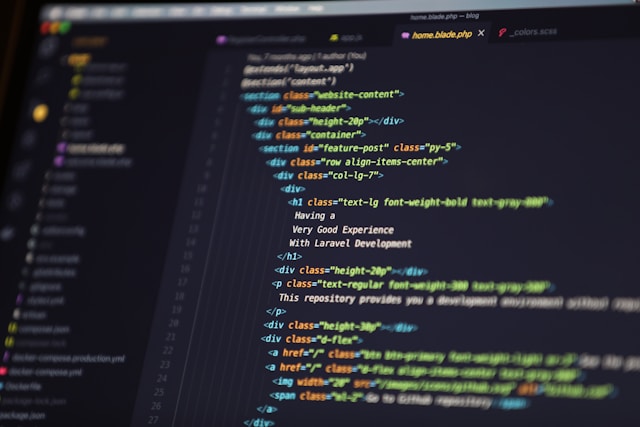
2. Use Caching
- Config Caching: Use
php artisan config:cacheto cache the configuration files, reducing the load time by avoiding repeated disk I/O. - Route Caching: Use
php artisan route:cacheto cache your routes, which significantly improves performance, especially with large numbers of routes. - View Caching: Use
php artisan view:cacheto precompile Blade templates, reducing the time spent on view rendering. - Query Caching: Cache database query results using Laravel’s built-in caching mechanisms like
Cache::remember().
3. Database Optimization
- Indexing: Ensure that your database tables are properly indexed. This can drastically reduce the time it takes to retrieve records.
- Eager Loading: Use eager loading (
with()) to reduce the number of queries executed when accessing relationships. This minimizes the N+1 query problem. - Database Optimization Tools: Use tools like Laravel Debugbar to monitor and optimize queries.
4. Use Queue for Time-Consuming Tasks
- Queue Management: Offload time-consuming tasks like sending emails or processing uploads to background queues using Laravel’s queue system.
- Queue Workers: Run queue workers (
php artisan queue:work) for background processing, which helps in handling tasks asynchronously.
5. Optimize Assets
- Minify Assets: Use Laravel Mix or another asset bundler to minify and combine CSS and JavaScript files. This reduces the number of HTTP requests and file sizes.
- Defer Non-Critical JavaScript: Defer the loading of non-critical JavaScript files to ensure faster page rendering.
- Use CDN: Serve static assets like images, CSS, and JS files through a Content Delivery Network (CDN) to improve load times.
6. Session Optimization
- Session Storage: Consider using a faster session storage driver like Redis or Memcached instead of the default file-based storage.
- Session Caching: Store sessions in a cache store like Redis for better performance in high-traffic applications.
7. Reduce Package Load
- Selective Package Loading: Only load the service providers and aliases that are necessary for your application. Avoid loading unnecessary packages in production.
- Production Optimization: Use
php artisan optimizeto perform general optimization for your application, including generating a cache of the framework bootstrap files.
8. Use OPcache
- Enable OPcache: Ensure that OPcache is enabled on your server, which caches the compiled bytecode of PHP scripts, reducing the need for recompilation on every request.
- OPcache Configuration: Tweak the OPcache configuration (e.g.,
opcache.memory_consumption,opcache.interned_strings_buffer,opcache.max_accelerated_files) for your environment.
9. Database Connection Optimization
- Persistent Connections: Use persistent database connections to reduce the overhead of establishing a connection on every request.
- Connection Pooling: Consider using a connection pool for database connections to reuse connections efficiently.
10. Use Redis for Caching and Queues
- Redis Caching: Use Redis as a caching backend for your application. It’s faster than file-based or database-based caches.
- Queue Backend: Use Redis as the backend for queues, which provides better performance than the default database-based queue.
11. Optimize Blade Templates
- Template Inheritance: Use Blade template inheritance to avoid repeating HTML and keep your views DRY (Don’t Repeat Yourself).
- View Composers: Use view composers to attach data to views globally, reducing the need to pass data from controllers repeatedly.
12. Monitor Performance
- Use Monitoring Tools: Implement monitoring tools like Laravel Telescope or New Relic to keep an eye on performance and bottlenecks.
- Error Tracking: Implement error tracking services like Sentry to catch and debug issues quickly.

13. Server-Level Optimization
- Use a Fast Web Server: Use a fast web server like Nginx instead of Apache for better performance, especially under high loads.
- Load Balancing: Use a load balancer to distribute traffic across multiple servers, which improves the scalability of your application.
- HTTPS/2 and SSL: Ensure your server supports HTTP/2 and SSL to take advantage of faster and more secure data transfer.
14. Use Cloud Services
- Cloud Storage: Use cloud storage services like Amazon S3 for storing large files, which reduces the load on your server.
- Auto-Scaling: Consider deploying your application in an auto-scaling environment like AWS or Google Cloud, which can dynamically adjust resources based on traffic.
15. Optimize Middleware
- Reduce Middleware: Minimize the number of middleware layers used, especially for critical routes, to reduce processing overhead.
- Rate Limiting: Implement rate limiting on APIs and sensitive routes to protect against brute force attacks and ensure consistent performance.
Comment 0