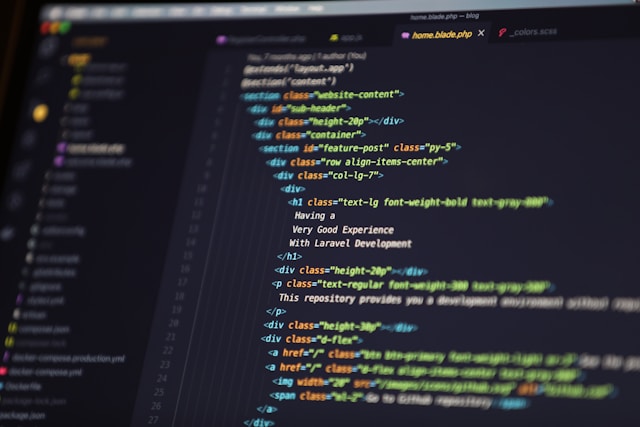How to Optimize HTML to Boost Web Performance?
11 Aug, 2024, 9 months ago - Updated
Optimizing HTML for web performance is crucial to improving load times, user experience, and search engine rankings. Here are several strategies to optimize your HTML:

1. Minify HTML
- Remove unnecessary whitespace and comments: Minifying reduces the size of the HTML file by removing extra spaces, line breaks, and comments that are not necessary for the code to function.
- Tools: Use tools like HTMLMinifier or online minifiers.
2. Optimize Images
- Use proper formats: Use modern formats like WebP for better compression. For larger images, use formats like JPEG for photographs and PNG for images that require transparency.
- Specify image dimensions: Always define width and height attributes for images to avoid layout shifts during loading.
- Lazy loading: Use
loading="lazy"for images that are below the fold.
3. Reduce HTTP Requests
- Combine CSS and JavaScript files: Reduce the number of files that need to be fetched by combining CSS and JavaScript files.
- Use inline styles and scripts sparingly: For small CSS or JavaScript, consider inlining them directly into the HTML to reduce HTTP requests.
4. Leverage Browser Caching
- Set cache-control headers: Instruct the browser to cache static resources like images, CSS, and JavaScript files for a specified duration, reducing the need to re-download these resources on subsequent visits.
5. Use Content Delivery Network (CDN)
- Distribute content: CDNs store copies of your site's resources on multiple servers around the world, reducing the distance data needs to travel and improving load times.
6. Optimize CSS Delivery
- Critical CSS: Extract and inline the critical CSS needed for above-the-fold content to ensure that the page is rendered as quickly as possible.
- Defer non-critical CSS: Load non-critical CSS asynchronously using the
mediaattribute or JavaScript.

7. Minimize and Defer JavaScript
- Minify JavaScript files: Similar to HTML, remove unnecessary characters from JavaScript files.
- Defer loading: Use the
deferorasyncattribute for non-essential JavaScript to prevent blocking the rendering of the page.
8. Reduce the Number of Plugins and Third-Party Scripts
- Evaluate necessity: Only use essential plugins and third-party scripts. Each additional script adds to the load time and can slow down your site.
9. Use Gzip or Brotli Compression
- Compress files: Enable Gzip or Brotli compression on your server to reduce the size of HTML, CSS, and JavaScript files sent to the browser.
10. Optimize Fonts
- Use modern formats: Use WOFF2 for better compression.
- Preload fonts: Use
<link rel="preload">to load fonts early. - Limit font variants: Only load the font weights and styles that you actually need.
11. Remove Unused CSS and JavaScript
- Purge unused code: Tools like PurgeCSS can help remove unused CSS. Similarly, review your JavaScript to remove unused or outdated scripts.
12. Enable HTTP/2
- Parallel loading: HTTP/2 allows multiple files to be sent over a single connection, improving load times by reducing the overhead of multiple requests.
13. Implement Progressive Web App (PWA) Techniques
- Service workers: Use service workers to cache resources and enable offline access, reducing the need to load everything on repeat visits.
14. Prioritize Visible Content
- Above-the-fold optimization: Ensure that the content that is immediately visible to the user loads first, providing a faster perceived load time.
Comment 0